Share, report, edit an event¶
Every event has an Actions button. Options depend on your permissions.
Share this event¶
Note
This action is available for everyone
To share an event, you have to:
- go to its page and click the Actions button
- click Share this event to share it on your social media network or email
- click icon to copy the link or select one social media icon to share with
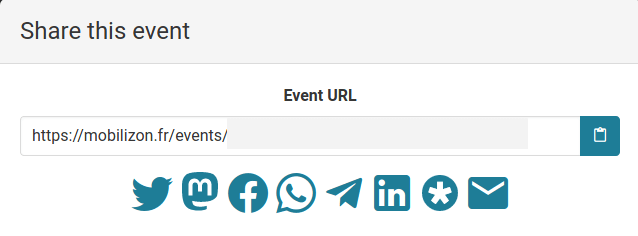
Add to my calendar¶
You can add .ics file to your calendar software (Thunderbird for example). To do so, you have to:
- click Add to my calendar button
- click Open with
- click OK button
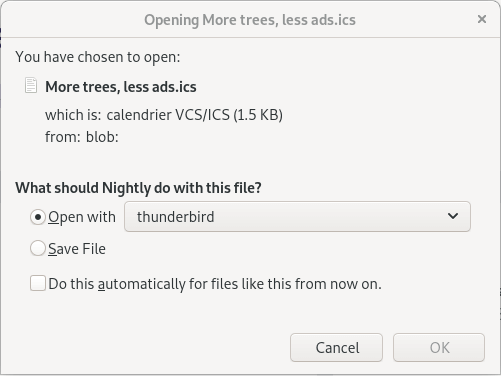
Report¶
Note
You must be connected to your mobilizon account to see this action
In addition to the actions listed above, you also can report an event by clicking the Report button.
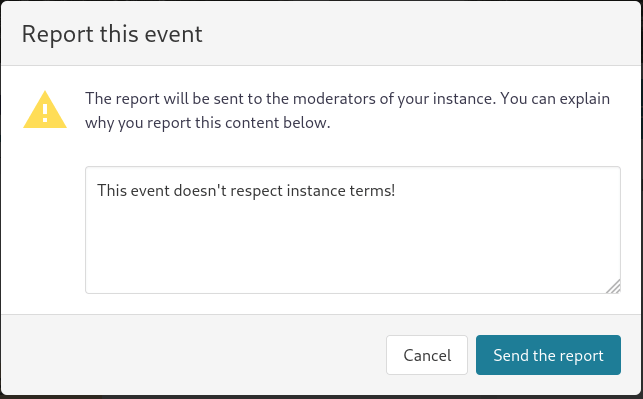
Edit¶
Note
You must have correct the permission to see these actions (admin/moderator)
To Edit, Duplicate or Delete your event, click the Actions button.
- Edit: see Create an event
- Duplicate will open a new event pre-filled with the settings from the current event
- Delete will delete your event
Delete¶
Note
You must have correct the permission to see these actions (admin/moderator)
To delete an event, you have to:
- click Actions button in its page
- click Delete button
- fill the field with your event name to confirm
- click red Delete button
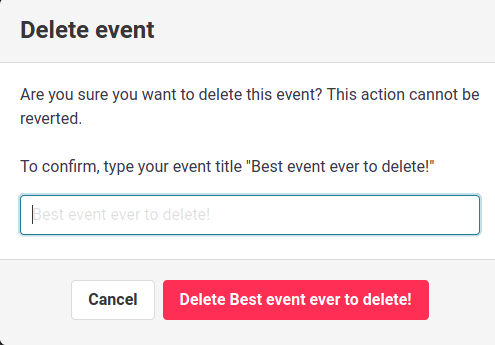
Last update: August 30, 2023