Group page¶
Join a group¶
If the group is configured to allow anyone to join the group without invitation, you can click the Join Group button on the group page. If you are not logged in to your account, you will be prompted to do so.
Receive group public news¶
It is possible to follow the public news of a group by using:
- RSS∕Atom feeds to be used with readers (web/applications)
- ICS/WebCal to be used with calendars supporting these formats.
To do this, on the group page you can:
- click on ⋅⋅⋅
- right-click on RSS/Atom feed or ICS/Webcal feed
- click on Copy Link Address to copy the address to paste.
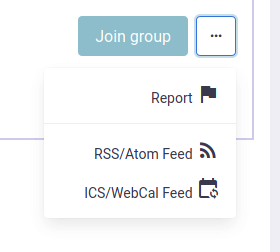
Report a group¶
To report a group:
- click the ⋅⋅⋅ button
-
click the Report button:

-
[Optional but recommended:] fill out the report modal with a comment:
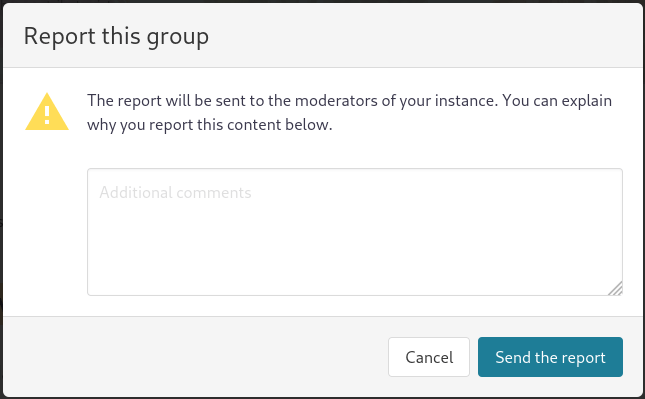
Last update: August 30, 2023