Group post¶
A place to publish something to the whole world, your community, or just your group members.
Create group post¶
Note
You have to be administrator or moderator to a group post (see roles).
To create a new post, you go to your group managing page and click the + Post a public message button:
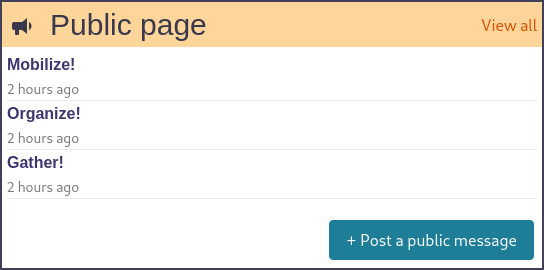
At this point you can:
- add a banner
- add a title (required)
- add some tags
- add your post text (required)
- set who can see it:
- (default) Visible everywhere on the web
- Only accessible through link
- Only accessible to members of the group
Next: click the Publish button to publish or Save draft if you want to publish later.
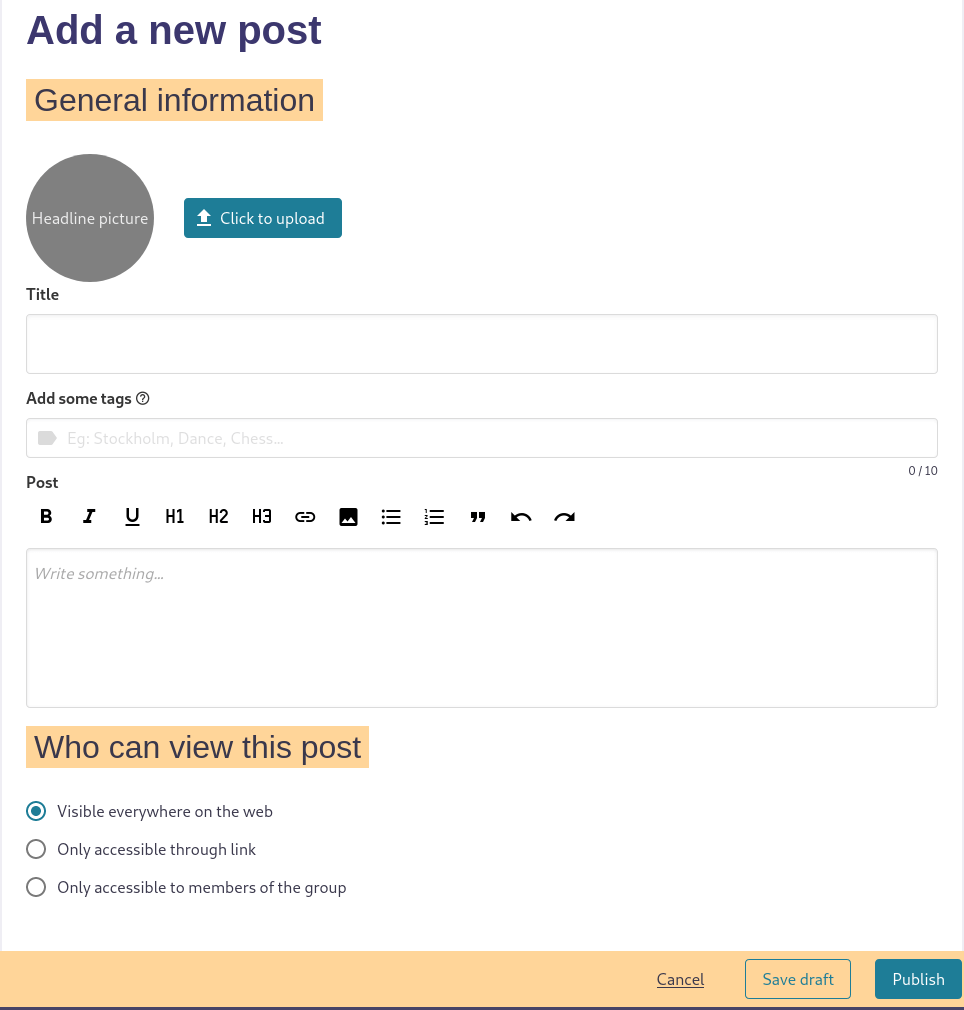
Edit a group post¶
Note
You have to be administrator or moderator to a group post (see roles).
To edit a post you have to be connected to your account and, on the post page, click on the Edit link below the post date.
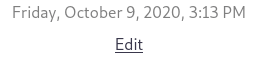
Once done, click the Update post button.
Delete a group post¶
Note
You have to be administrator or moderator to a group post (see roles).
To delete a post you have to be connected to your account and, on the post page, click on the Edit link below the post date (see above) and click the Delete post button.