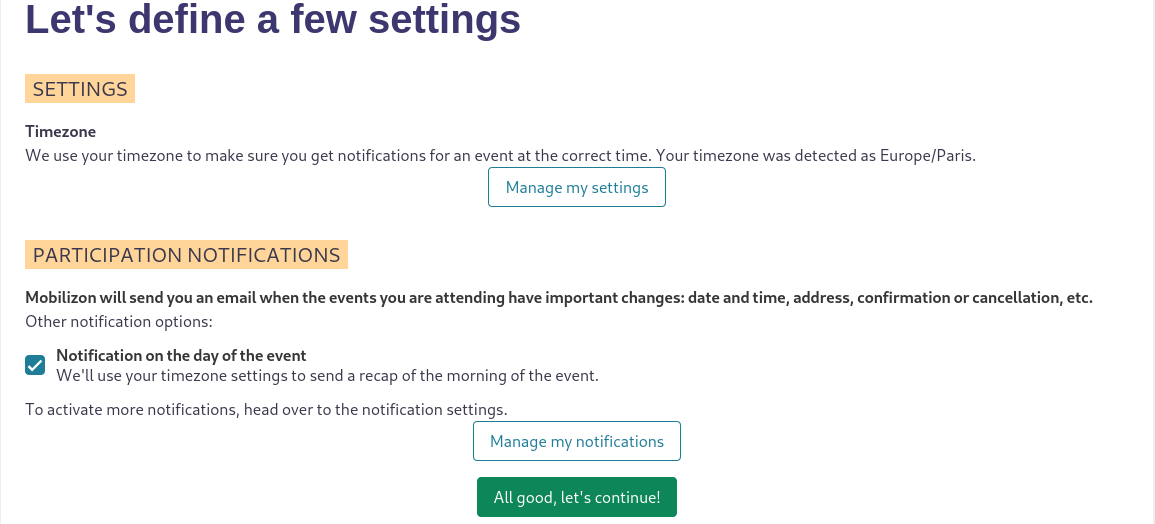Create an account¶
To be able to create identities, events and groups, you have to create an account.
Sign up¶
Once you've found an instance that suits you, click the Sign up button on the top bar. Then:
- enter your email address
- enter a password
- check the I agree the instance rules and terms of service box (after reading them of course ;) )
- click the Register button.
At this point you will receive an email with a link to activate your account. If you don't, click the Didn't receive the instructions? link.
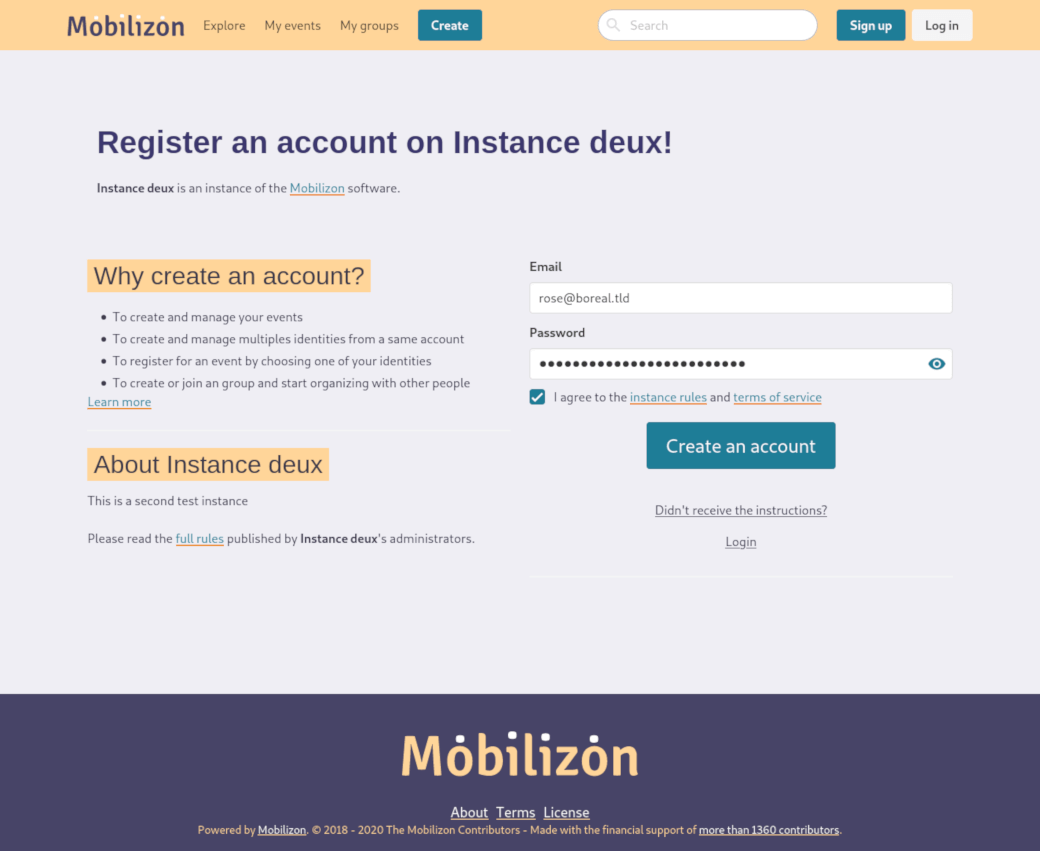
Note
Once your account activated, you have to click Log in button.
Activation¶
Once activation is done, you have to fill out:
- a Display name (required): what other people will see
- a Username (required): your unique identifier for your account on this and all the other instances. It's as unique as an email address, which makes it easy for other people to interact with it.
- a Bio: tell people more about you.
When everything is done, click the Create my profile button.
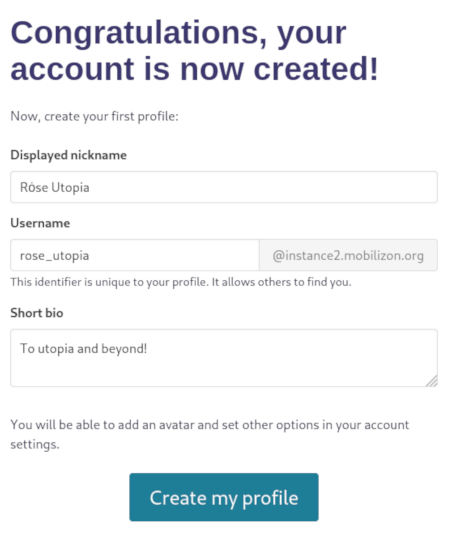
Settings¶
Time Zone
Mobilizon uses your time zone to make sure you get notifications for an event at the correct time. If the detected time zone isn't correct, you can change it by clicking the Manage my settings button.
You always can change this parameter in your account preferences.
Participation notifications
Mobilizon will send you an email when the events you are attending have important changes: date and time, address, confirmation or cancellation, etc. If you don't want those notifications: uncheck the Notification on the day of the event box.
When everything is ok for you, click the All good, let's continue! button.