Follow activities through the federation¶
With Mastodon/Pleroma¶
Follow a group via Mastodon/Pleroma¶
You have the ability to view the activity of a group on a Mobilizon instance in your Mastodon/Pleroma feed. To do this you need to have an account on the Mastodon/Pleroma network, and then:
- search for the mobilizon group handle in Mastodon/Pleroma searchbar
- click the icon to follow the group
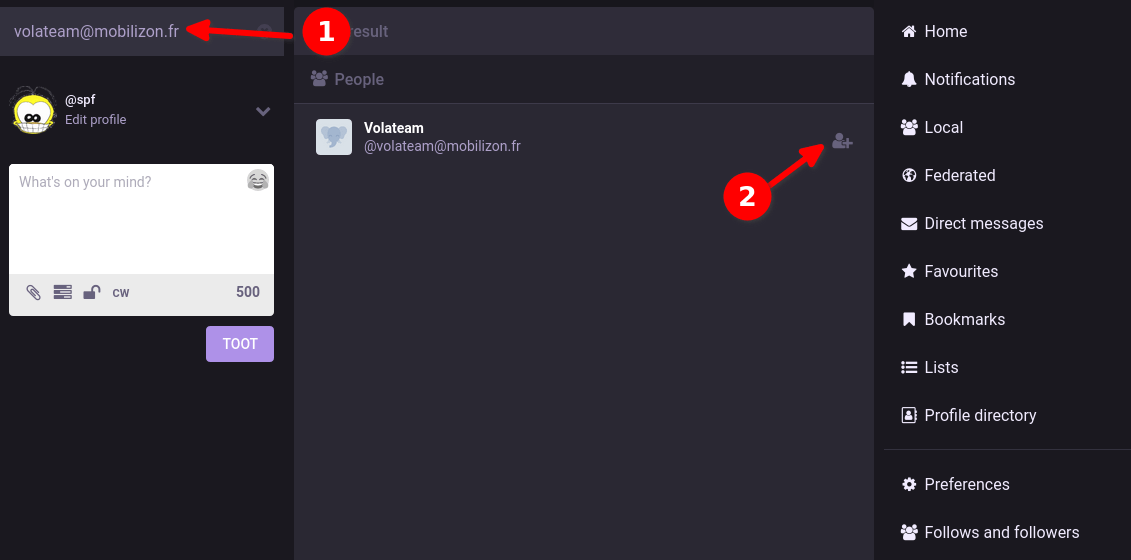
Or:
- search for the mobilizon group handle in Mastodon/Pleroma searchbar
- click the account name
- click the Follow button
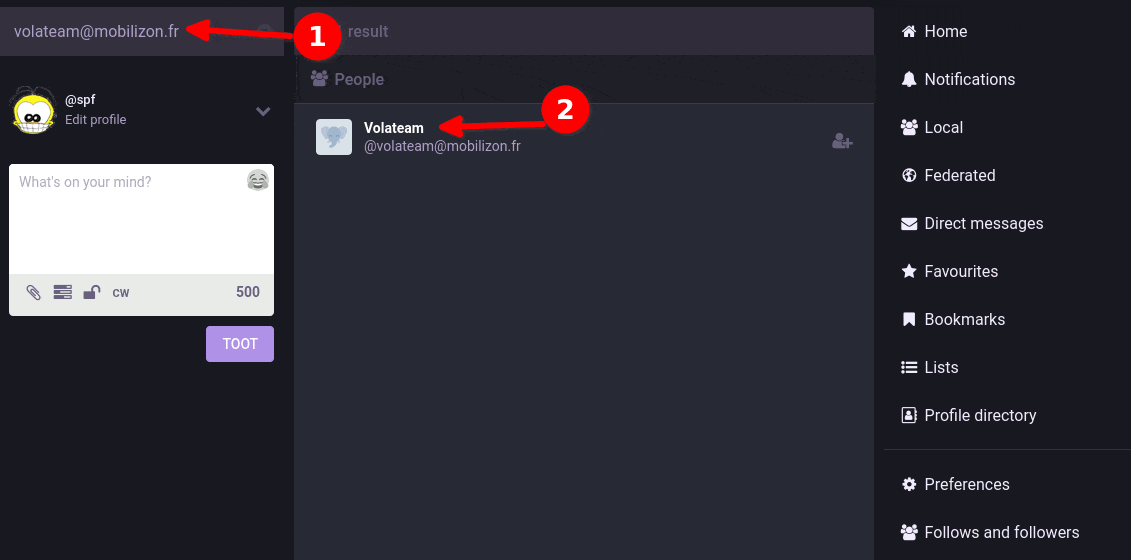
Note
An administrator account in the group can reject a follow request. If the Follow button reappears, your request may have been rejected.
Last update: August 30, 2023